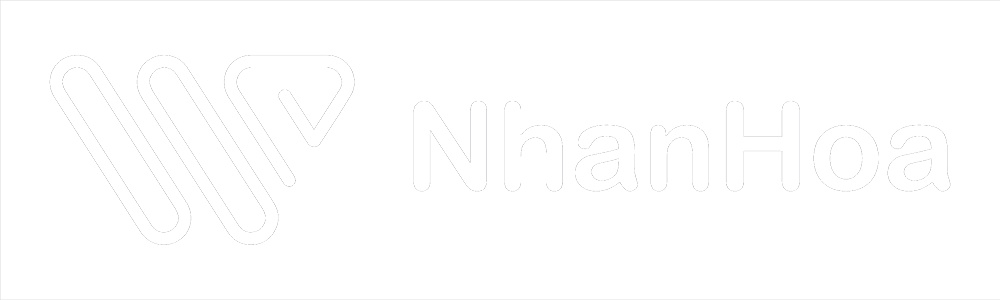Thay đổi title web zimbra – [ĐƠN GIẢN]
Mặc định khi triển khai xong hệ thống email server zimbra ở phần user login title trên thanh trình duyệt sẽ là <span class="hljs-attribute">Zimbra</span> Web Client Sign In, phần admin login là <span class="hljs-attribute">Zimbra</span> Administration một số khách hàng muốn thay đổi title thành tên của đơn vị, tổ chức của mình.
1. Thay đổi title web login client
– Title web client mặc định
– Thay đổi title web client
Chỉnh sửa file/opt/zimbra/jetty/webapps/zimbra/WEB-INF/classes/messages/ZmMsg.properties
Tìm từ zimbraLoginTitle ở dòng 3749 sửa giá trị thành title mong muốn (tiếng Anh hoặc tiếng Việt không dấu).
- Restart service
mailboxd
<span class="hljs-attr">su</span> <span class="hljs-string">zimbra</span>
<span class="hljs-attr">zmmailboxdctl</span> <span class="hljs-string">restart</span>
- Kiểm tra
<span class="confluence-embedded-file-wrapper image-center-wrapper confluence-embedded-manual-size"><img class="confluence-embedded-image confluence-content-image-border image-center" src="https://kb.nhanhoa.com/download/attachments/33817230/r6hbxa9.png?version=1&modificationDate=1585433427000&api=v2" width="796" data-image-src="/download/attachments/33817230/r6hbxa9.png?version=1&modificationDate=1585433427000&api=v2" data-unresolved-comment-count="0" data-linked-resource-id="33817234" data-linked-resource-version="1" data-linked-resource-type="attachment" data-linked-resource-default-alias="r6hbxa9.png" data-base-url="https://kb.nhanhoa.com" data-linked-resource-content-type="image/png" data-linked-resource-container-id="33817230" data-linked-resource-container-version="2" /></span>
2. Thay đổi title web mail client
Khi login vào giao diện web email để tiến thành gửi/nhận thư title trên thành trình duyệt sẽ hiển thị dạng <span class="hljs-section">Zimbra:</span> bạn có thể chỉnh sửa theo ý muốn.
– Title web mail client mặc định
– Thay đổi web mail client
- Chỉnh sửa file
/opt/zimbra/jetty/webapps/zimbra/WEB-INF/classes/messages/ZmMsg.properties
Tìm từ zimbraTitle ở dòng 3747 sửa giá trị thành title mong muốn (tiếng Anh hoặc tiếng Việt không dấu).
- Restart service
mailboxd
<span class="hljs-attr">su</span> <span class="hljs-string">zimbra</span>
<span class="hljs-attr">zmmailboxdctl</span> <span class="hljs-string">restart</span>
– Kiểm tra
3. Thay đổi title web administrator
– Title web login administrator mặc định
– Thay đổi web web login administrator
- Chỉnh sửa file
/opt/zimbra/jetty_base/webapps/zimbraAdmin/WEB-INF/classes/messages/ZabMsg.properties
Tìm từ zimbraAdminTitle ở dòng 20 sửa giá trị thành title mong muốn (tiếng Anh hoặc tiếng Việt không dấu).
- Restart service
mailboxd
<span class="hljs-attr">su</span> <span class="hljs-string">zimbra</span>
<span class="hljs-attr">zmmailboxdctl</span> <span class="hljs-string">restart</span>
– Kiểm tra
Xóa cache trình duyệt và kiểm tra lại
Lưu ý: Trình duyệt thiết lập ngôn ngữ tiếng Anh để hiển thị sự thay đổi.
Tham khảo: https://forums.zimbra.org/viewtopic.php?t=5331
Khi cần hỗ trợ xin liên hệ với chúng tôi: Công ty phần mềm Nhân Hòa Trụ sở Hà Nội: Tầng 4 – Toà nhà 97 – 99 Láng Hạ, Đống Đa, Hà Nội
Chi nhánh HCM: 270 Cao Thắng (nối dài), Phường 12, Quận 10, TP HCM
Chi nhánh Vinh – Nghệ An: Tầng 2 Tòa nhà Sài Gòn Sky, ngõ 26 Nguyễn Thái Học, phường Đội Cung, TP. Vinh, Nghệ An Hotline: 19006680