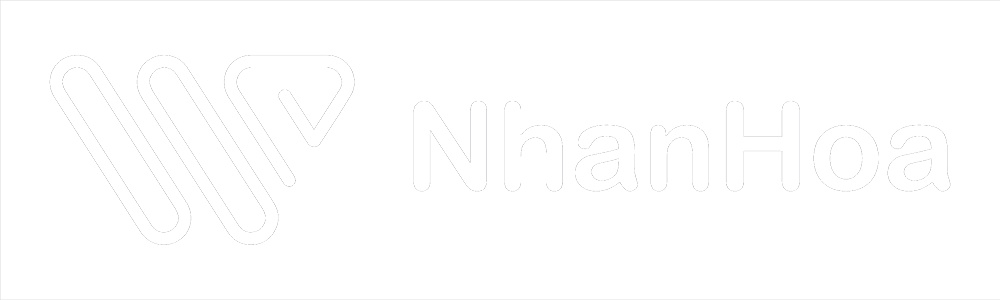Đổi port default remote desktop
1. Mô tả
Port remote desktop mặc định là port tcp/3389, port này thường rất dễ bị scan, dò quét mật khẩu, nếu VPS/server chạy Windows đặt password đơn giản có thể dễ dàng bị scan pass, từ đó VPS/server sẽ bị xâm nhập (hacked).
Lưu ý: Chọn port remote mới tránh xung đột cổng kết nối với phần mềm khác. (ví dụ các port mặc định: 80 HTTP, 443 HTTPS, 1433 MSSQL, 3306 MySQL)
2. Thực hiện
2.1. Đổi port bằng Windows PowerShell
Remote đến VPS, Mở power shell hoặc cmd của Windows 2012/2016/2019
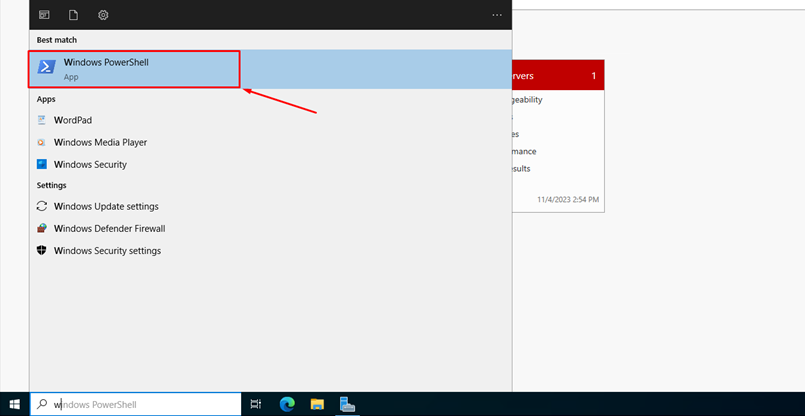
Off windows firewall đi
Command : Set-NetFirewallProfile -Profile Domain,Public,Private -Enabled False
thay đổi số port remote mặc định thành 1999 trong registry
Chú ý thay số 1999 bằng port tương ứng muốn thay đổi đối với dịch vụ Remote Desktop
Command : Set-ItemProperty -Path HKLM:\SYSTEM\CurrentControlSet\Control\Terminal*Server\WinStations\RDP-TCP\ -Name PortNumber 1999
Restart lại VPS.
Command : shutdown -r -t 0
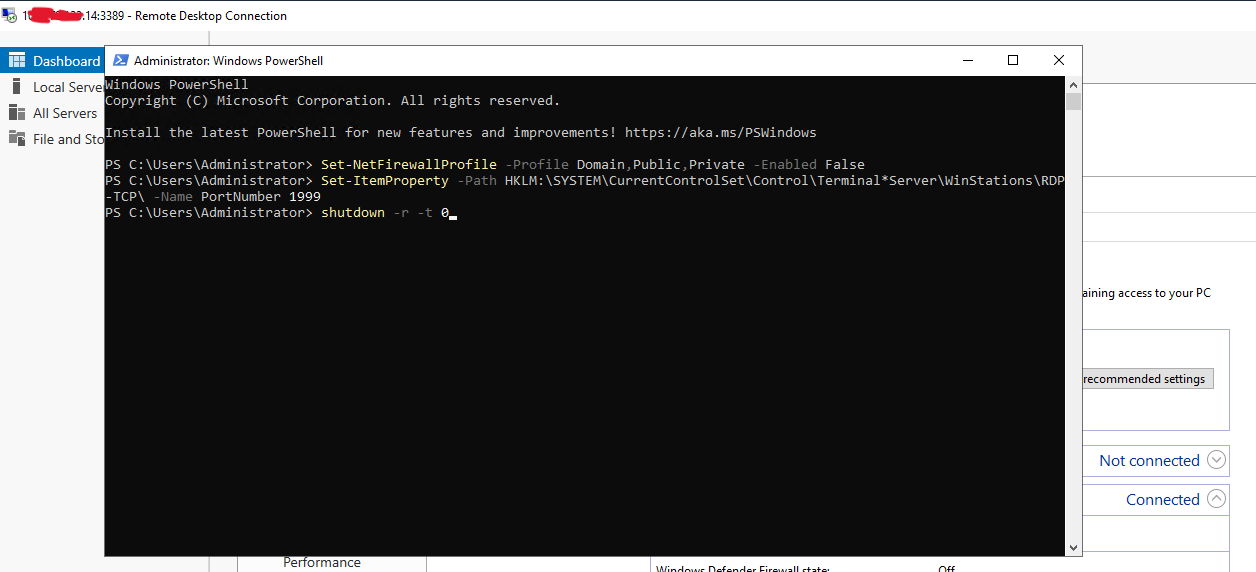
Sau khi VPS restart lại, tiến hành remote vào VPS với số port kèm theo tương ứng như trong hình bên dưới.
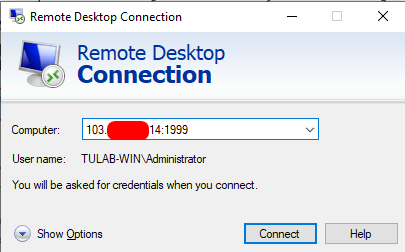
2.2. Đổi port trên giao diện bằng Registry editor
Mở RUN bằng cách nhấn tổ hợp phím Windows + R
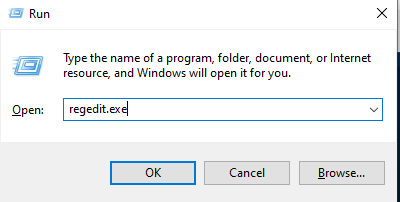
Truy cập đường dẫn sau để thay đổi giá trị port Remote Desktop
HKEY_LOCAL_MACHINE\System\CurrentControlSet\Control\Terminal Server\WinStations\RDP-Tcp\PortNumber
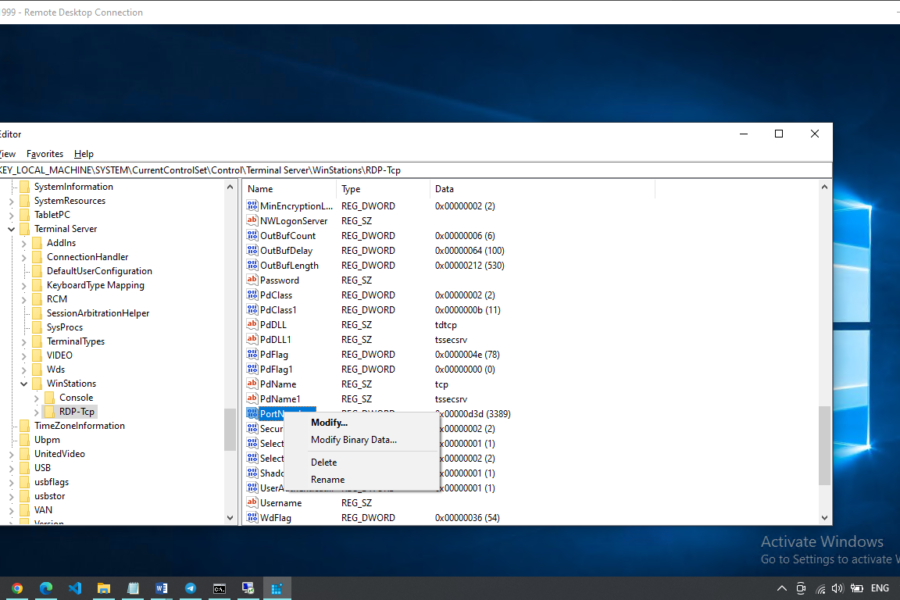
tại cửa sổ ‘Edit DWORD‘, bạn click chọn ‘Decimal‘ để chuyển đổi format giá trị cấu hình hiện tại sang format số thập phân. Bạn nhập giá trị port Remote Desktop mà bạn muốn thay đổi. Ví dụ : 9991 . Sau cùng bấm OK là hoàn tất việc thay đổi port cho dịch vụ Remote Desktop trên Windows Server.
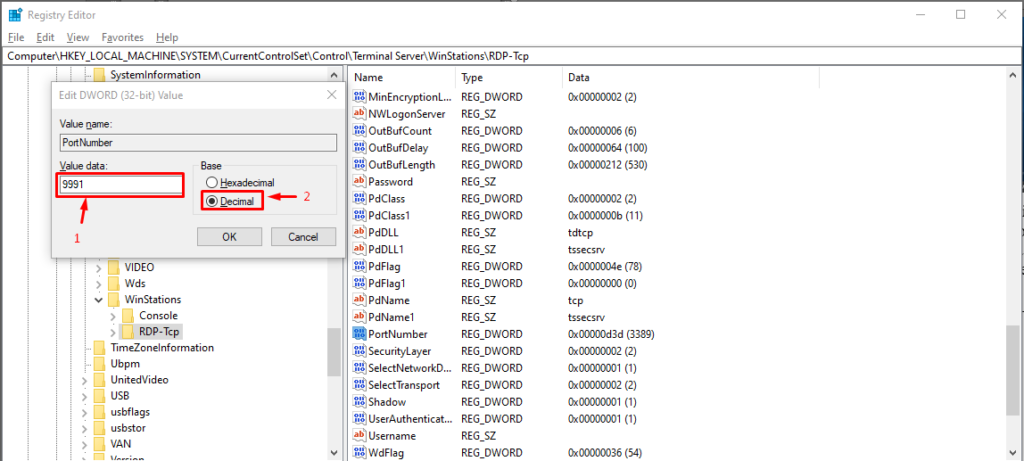
Sau khi đổi port, bạn cần reset máy ảo để có thể truy cập Remote
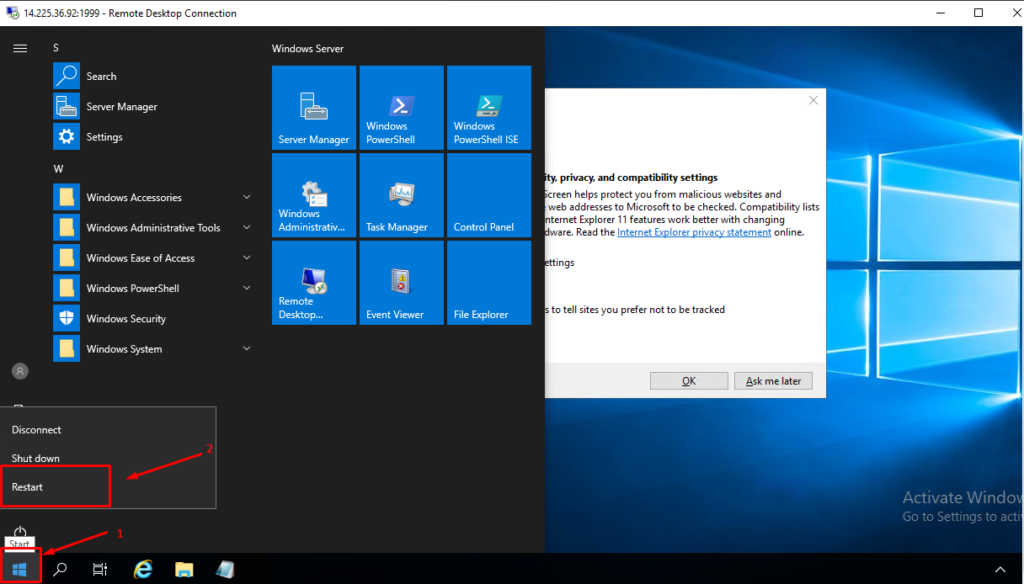
Truy cập lại remote windows server với port mới
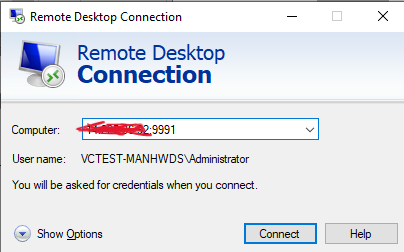
##heavenpostman