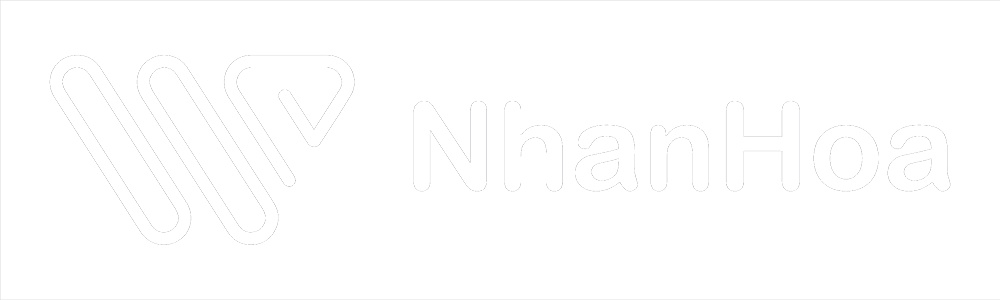Hướng dẫn Enable / Disable Multiple RDP Sessions trên Windows 2012
Enable Multiple RDP Sessions Đăng nhập vào Remote Desktop. Ần Windows + R và ghi gpedit.msc sau đó mở lên Đi đến Computer Configuration > Administrative Templates > Windows Components > Remote Desktop Services > Remote Desktop Session Host > Connections. Set Restrict Remote Desktop Services user to a single Remote Desktop Services session thành Disabled. Double click Limit number of connections và set…