Hướng dẫn thay đổi Domain trên hệ thống eLearning Moodle chi tiết nhất theo từng bước
Để thay đổi domain name trong moodle site của bạn, ví dụ từ “old.domain.com” thành “new.domain.com” bạn làm như sau:
1. Trỏ new.domain.com về IP của máy chủ
2. Truy cập trang quản trị (vẫn đang chạy tại old.domain.com) và thay thế http://old.domain.com bằng http://new.domain.com :
http://old.domain.com/admin/tool/replace/
( version >= 2.5)
3. Mở /moodle/root/path/config.php và thay thế wwwroot thành tên miền mới:
$CFG->wwwroot = ‘http://new.domain.com‘;
4. Thay thế nginx / apache configuration để cập nhật new.domain.com
Nếu dùng nginx:
server_name new.domain.com;
…
Nếu dùng Apache
<VirtualHost *:80>
…
ServerName new.domain.com
ServerAlias www.new.domain.com
…
5. Restart service
sudo service nginx restart
$ sudo service php5-fpm restart
hoặc
$ service httpd restart
6. Clear cache moodle
$ sudo rm -rf /moodle/data/path/cache/cachestore_file/default_application/core_databasemeta/*
$ sudo rm -rf /moodle/data/path/cache/cachestore_file/default_application/core_config/*
Giờ thì bạn truy cập site với tên miền mới nhé. Trên đây là hướng dẫn thay đổi Domain trên hệ thống eLearning Moodle. Chúc bạn thành công!


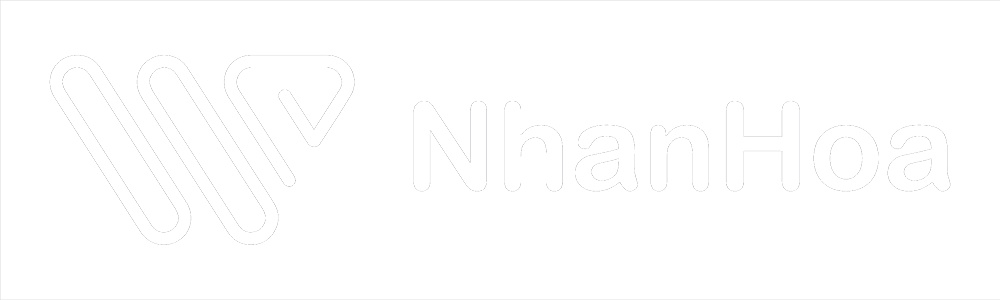


[…] Tham khảo: Moodle – Thay đổi moodle site’s domain name […]