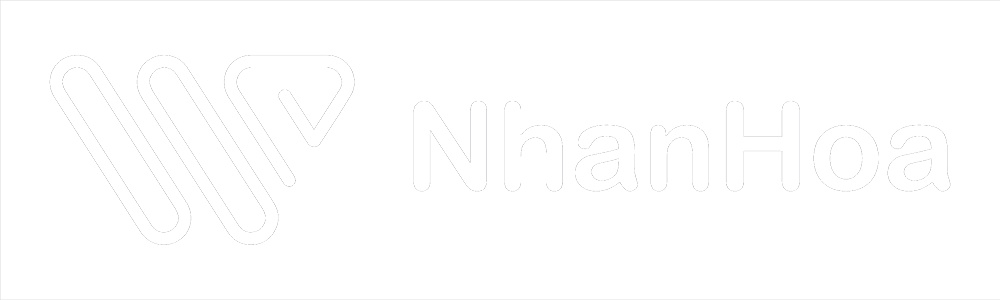Hướng dẫn enable Exif trên directadmin
cd /usr/local/directadmin/custombuild 1. Nếu bạn dùng PHP5 CLI, phải tạo folder custom/ap2 mkdir -p custom/ap2 Sau đó copy configure/ap2/configure.php5 vào custom/ap2/configure.php5. cp configure/ap2/configure.php5 custom/ap2/configure.php5. 2. Nếu là PHP5 CGI, tạo folder custom/suphp mkdir -p custom/suphp Sau đó copy file copy configure/suphp/configure.php5 vào custom/suphp/configure.php5. cp configure/suphp/configure.php5 custom/suphp/configure.php5. Thêm vào cuối list “–enable-exif”. Nhớ cuối mỗi dòng…
Hướng dẫn disable IP check sessions trên DirectAdmin
Hướng dẫn disable IP check sessions trên DirectAdmin, đối với các bạn sử dụng 2 đường truyền khi login vào DirectAdmin sẽ bị logout…… Mặc định trong /usr/local/directadmin/conf/directadmin.conf disable_ip_check=0 Các bạn sửa thành disable_ip_check=1 Nếu không có dòng disable_ip_check các bạn thêm vào nhé Chúc các bạn thành công!
Hướng dẫn cài đặt Varnish Cache trên DirectAdmin
Cài đặt thư viện: yum -y install automake autoconf libtool ncurses-devel libxslt groff pcre-devel pkgconfig Với CentOS 5: rpm –nosignature -i http://repo.varnish-cache.org/redhat/varnish-3.0/el5/noarch/varnish-release/varnish-release-3.0-1.el5.centos.noarch.rpm Với CentOS 6: rpm –nosignature -i http://repo.varnish-cache.org/redhat/varnish-3.0/el6/noarch/varnish-release/varnish-release-3.0-1.el6.noarch.rpm Cài đặt Varnish Cache: yum install varnish Sửa /etc/varnish/default.vcl Và thay đổi (Giả sử bạn sử dụng port 8080 cho apache), Đổi IP 123.123.123.123 thành IP server của bạn: backend…
Hướng dẫn cài đặt SSL free Let’t Encrypt trên DierctAdmin
1. Hướng dẫn cài đặt SSL free Let’t Encrypt trên DierctAdmin <img src=”https://i.imgur.com/8ZsLfyf.png”> 2. Thao tác trên GUI DirectAdmin Login DirectAdmin <img src=”https://i.imgur.com/l12U2WP.png”> Truy cập vào user của domain cần cài <img src=”https://i.imgur.com/Q0YN1A3.png”> Click “SSL Certificates” <img src=”https://i.imgur.com/UG0GrBl.png”> Tại mục “SSL Certificates” => “Free & automatic certificate from Let’s Encrypt” <img src=”https://i.imgur.com/KkbFOGZ.png”> Chờ qúa trình cài đặt SSL diễn…
Hướng dẫn cài đặt nhiều phiên bản PHP trên DirectAdmin
Trên hosting sử dụng DirectAdmin, khi website A muốn sử dụng php5.6 nhưng website B lại muốn sử dụng php7.2. Với server chạy web thông thường, việc build được song song 2 phiên bản php sẽ rất khó khăn. Nhưng với DirectAdmin, ta có thể build được 2, thậm chí là 4 phiên bản php…
Gửi email khi tạo hoặc thay đổi các thông tin gói của client
Hướng dẫn gửi email khi tạo hoặc thay đổi các thông tin gói của client Bước 1: Đăng nhập vào host chọn List Resellers: Bước 2: Chọn reseller: Bước 3: Đăng nhập với reseller vừa chọn: Bước 4: Chọn List Users để hiển thị các user trong Reseller: Bước 5: Chọn user muốn thay đổi…
Fixed: Invalid command ‘php_admin_flag’, perhaps misspelled or defined by a module not included in the server configuration
Nếu các bạn gặp lỗi khi restart httpd Invalid command 'php_admin_flag', perhaps misspelled or defined by a module not included in the server configuration Các bạn có thể chạy lệnh sau để build lại suphp sẽ fix được lỗi cd /usr/local/directadmin/custombuild ./build update ./build clean ./build php d ./build suphp d Chúc các bạn thành công!
Disable IP Check Login trên DirectAdmin
Mặc định DirectAdmin sẽ check ip khi login. Đối với một số khách hàng, IP của họ được thay đổi giữa các yêu cầu, ngăn họ login vào DA. Để bỏ tính năng check ip chúng ta thao tác như sau: vi /usr/local/directadmin/conf/directadmin.conf Thêm giá trị disable_ip_check default: disable_ip_check=0 enable: disable_ip_check=1 Sau đó khởi động lại…
Tự redirect sang DirectAdmin Disable /config redirect to :2222
Hướng dẫn fix lỗi tự redirect sang DirectAdmin khi vào web có đường dẫn /config vi /etc/httpd/conf/extra/httpd-alias.conf Comment hoặc xóa dòng Alias /config /var/www/html/redirect.php Nội dung sẽ file Alias /.well-known/acme-challenge /var/www/html/.well-known/acme-challenge #Alias /config /var/www/html/redirect.php Alias /roundcube /var/www/html/roundcube Alias /webmail /var/www/html/roundcube Alias /phpMyAdmin /var/www/html/phpMyAdmin Alias /phpmyadmin /var/www/html/phpMyAdmin Alias /pma /var/www/html/phpMyAdmin
Cách tạo email trên Directadmin Hosting Nhân Hòa
Cách tạo email trên Directadmin Hosting Nhân Hòa Bước 1: Đăng nhập vào host chọn email account Bước 2: chọn creat mail account Bước 3: Điền tên email, pass mà bạn muốn tạo sau khi điền đầy đủ thông tin bạn chọn create để hoàn tất. Sau khi tạo thành công sẽ có dạng: Trên…